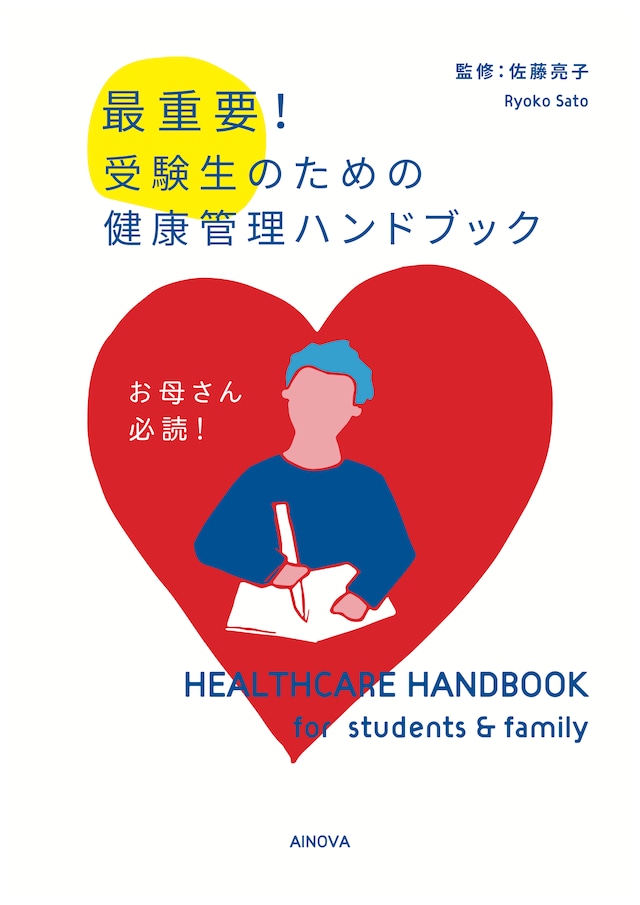商品説明
注:ご使用はMicrosoft® PowerPoint®をお使いになられている知識のある方に限ります。
週間スケジューラーを手書きではなく、パワーポイント(Microsoft® PowerPoint®)できれいにカラフルに作りたいというご要望が多くありました。急遽テンプレートを作成しました。
日付や曜日を自由に入れていただき、スケジュールの枠内に置くカラーブロックの例として2枚目、3枚目に様々な色と言葉のブロックを配置しました。3枚目は透過性のあるブロックで、スケジュールの枠が見やすくなっています。ブロックの形や色、文字のフォントや色や大きさなど、お子さまやご自身のお好みに変えていただき、楽しいスケジューラーを作成してお使いください。
2枚目、3枚目のカラーブロックをコピー&ペーストでスケジュールに張りみ、文字を修正すればオリジナルの週間スケジュール表が完成します。
ご自身で工夫して作成することを前提にご購入ください。
パワーポイントの操作方法はMicrosoft社のホームページから検索してお調べください。
当社ではご対応しておりません。
解説
●家庭学習の考え方
学習時間は基本を15分刻みで考える。長文や算数の読解など30分単位、60分単位で臨機応変に設定する
※教科をすぐに切り替えられるように、次の教材は親が用意しておく
●使い方例
①睡眠時間を固定
②起床時間を固定
③就寝時間を固定
④学校の時間を書き込む
⑤塾、習い事の時間を書き込む
⑥学校の宿題の時間を書き込む
⑦塾の宿題の時間を分割して書き込む
⑧週に1日調整日をもうけ、やり残しなどを調整する
⑨受験生の場合、余暇や習い事は最後に考える
⑩週末にお子さんと次週のスケジュールの確認を行い、毎朝その日のスケジュールも確認する。習慣化する。